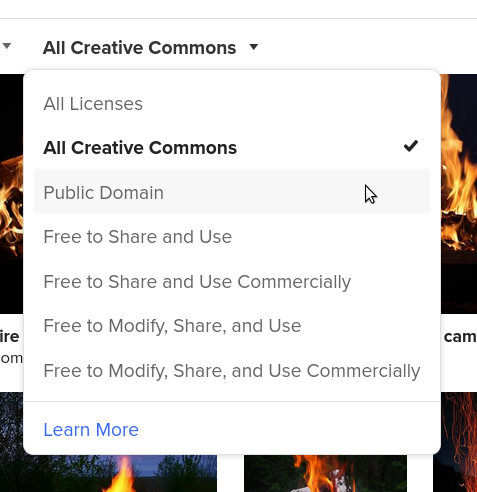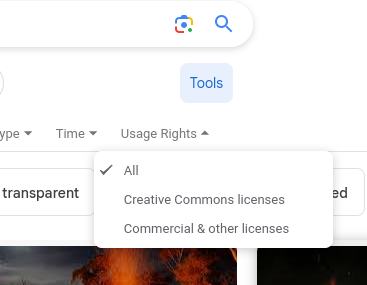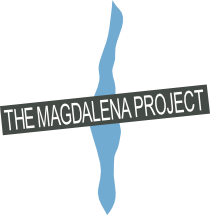A cautionary tale
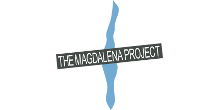
Recently, the Magdalena Project had to pay a fine for unwittingly using a copyrighted image on our website. The image had come via a member's email newsletter and we then posted the content without checking the image.
This is a good reminder to take care not to use copyrighted images without permission - which many of us do without realising. It's easy to find an image on the internet during artistic research, then forget its provenance and end up using it somewhere. It's also increasingly easy for the owner of a copyrighted image (or an agency acting on their behalf) to search for and find images that have been used without permission. What's unfortunately not easy is to check your own website for potentially problematic images (unless you have very few images) - so the best course of action is to avoid them in the first place.
There are a number of things you can do to help avoid the accidental use of copyrighted images:
- Wikimedia Commons is a repository of public domain and freely licensed educational media content (images, sound and video clips). Enter your keywords in the search field at the top right and it will return a selection of media that you can use without worry.
- when using a search engine (e.g. Google, Bing, Duckduckgo, etc) to find images, look for an option to select which kinds of licenses you want to reduce your search to. Duckduckgo makes it easy, with a Licenses dropdown menu in the Image search nagivation (screengrab below left). Google hides it a bit - you need to first select "Tools", then "Usage Rights" and it gives a couple of options (screengrab below right).
- make your own images: use material from your research and devising processes to create marketing and documentation images that you know are your own.